MAIN MENU
***Sixth Form applications now open*** Join Year 12 in September 2026, apply here. Closing date for applications is 16th April 2026.

At Meadow Park School, we use MyChildAtSchool (MCAS), which is an online portal that helps manage and report on many aspects of school life. With MCAS, school news and information specific to your child is shared in real time, including behaviour, attendance, parent letters, student timetables, school calendar/ events and much more. MCAS is also our primary means of communication with parents and carers.
When you create a parent portal account, you can view information tailored for your child. You can see when your child is in lessons, and the behaviour module provides a real-time view displaying positive comments and points awarded, as well as informing you where aspects of behaviour may be limiting progress.
Our vision is that MCAS becomes the single access point for parents and carers, providing up-to-date school news and information, a place to communicate and engage with the school and the ability to track the progress and development of your child as it happens.
For more guidance on MCAS for parents, please click on this link.
How to Self-Sign Up for Parents
To log in to the MCAS Parent portal, we have enabled ‘Self-Sign On’. You will need the email address that the school has on record for you. Enter the school postcode or use our identifier 15028 and search for Meadow Park School.
Parents and carers can access the Parent Login screen in two ways:
1 – From within your web browser, type www.mychildatschool.com or click on the MyChildAtSchool logo above
2 – From the MyChildAtSchool mobile phone app, which you can download for free from either the Apple App Store or Google Play.
Apple – App Store link
Android – Google Play link
Once in the Parent Login screen, parents should follow these steps:
- Click on the Sign-Up link in the Parent Login screen.
- Enter the school’s postcode (the postcode must be in the format CV34BD without a space)
- Select the school from the list in the dropdown.
- Click Continue.
- Enter the registered email address (this is the email address you have provided school).
- Click Sign Up.
Parents will see the message ‘To complete your registration, we have sent an email to the email address you provided. Please access your email and follow the steps to create your password.
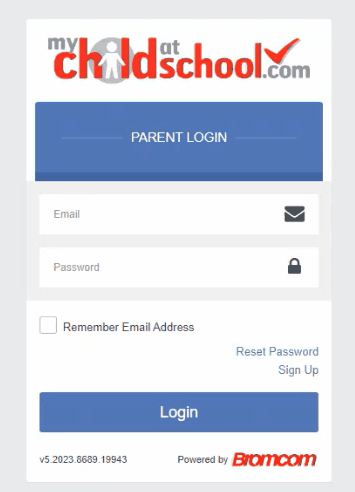
Parents will receive an email from MyChildAtSchool with a link to a one-time passcode.
- Click on the link for the one-time passcode.
- Enter the one-time passcode.
- Click Verify.
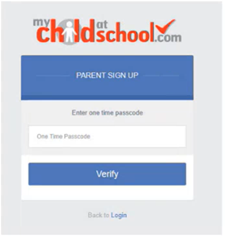
As soon as the one-time passcode has been verified, parents will be prompted to enter a password.
- Enter Password.
- Confirm Password.
- Click Create Password.
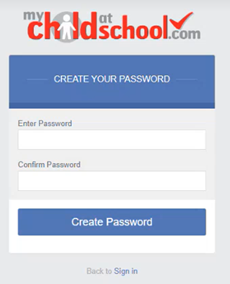
Once the password has been created, parents can log in from within the web browser and type www.mychildatschool.com or access the MyChildAtSchool mobile phone app. This will open the Parent Login screen.
Note: Parents should contact the school if:
- Self-Sign Up has not been enabled for the school.
- Parental Responsibility has not been assigned to the parent, then a message will appear: ‘Email address invalid. Please contact the school to gain access to your child’s account.’
- The parent’s email address is not recognised. Schools should update the email address for that Contact.
Note: Parents should go back to the login screen if the email address already exists:
- Enter your email address and password to sign in to your account.
- Use Forgot Password if the user has forgotten their password.
If you require any assistance, please contact the School Office by emailing admin@meadowparkschool.com or by telephone 02476 302580.

